
We recover your lost data from internal or external hard drive, USB flash drive, optical media (CD, DVD, Blu-ray disc), memory card, memory stick, digital camera, SD card, iPod etc.
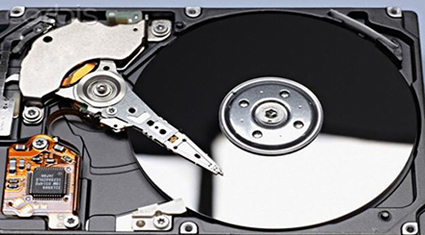
Many small-to-medium-sized businesses have applications critical to their operations. Losing access to these applications and data, even for a few hours, can have a huge impact on customer service and profitabilityc. Acquiring backup hardware and software to be ready in the event of a disaster can come at a very high price.We can host your backup hardware and software for a fixed monthly cost. Our experts can design a Disaster Recovery environment to meet any business need.

With the increased dependence on information technology and the reliance on business-critical information and applications, the importance of protecting critical data and decreasing down time have become a business priority.Damage to business facilities or loss of data caused by natural disasters or even a failed hard drive can lead to prolonged network downtime.
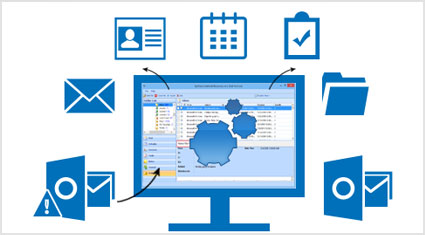
We have recovered countless "lost" email messages.
HDD Recovery Experts Group can recover *.eml files, recover *.pst files, and get email working again. We use a variety of methods including software and hardware data recovery techniques.
We recover lost emails from dbx files, mbx files, pst files, and others. When we done recovery, you will get all the recovered emails or repaired Outlook folder stored safely on a CD or DVD to prevent against future loss.
We can retrieve emails after:
Note: Microsoft Outlook / Outlook Express is a trademark, or registered trademark of Microsoft Corporation in the United States and/or other countries. Any other software/applications are registered trademarks of their respective companies.
Data recovery chances depend much on the actual cause of data loss and further user's actions. To get maximum data recovery result it's strongly recommended to stop any write access to the storage and contact us immediately.
Usually, there are four steps when it comes to successful data recovery, though that can vary depending on the type of data corruption and recovery required.